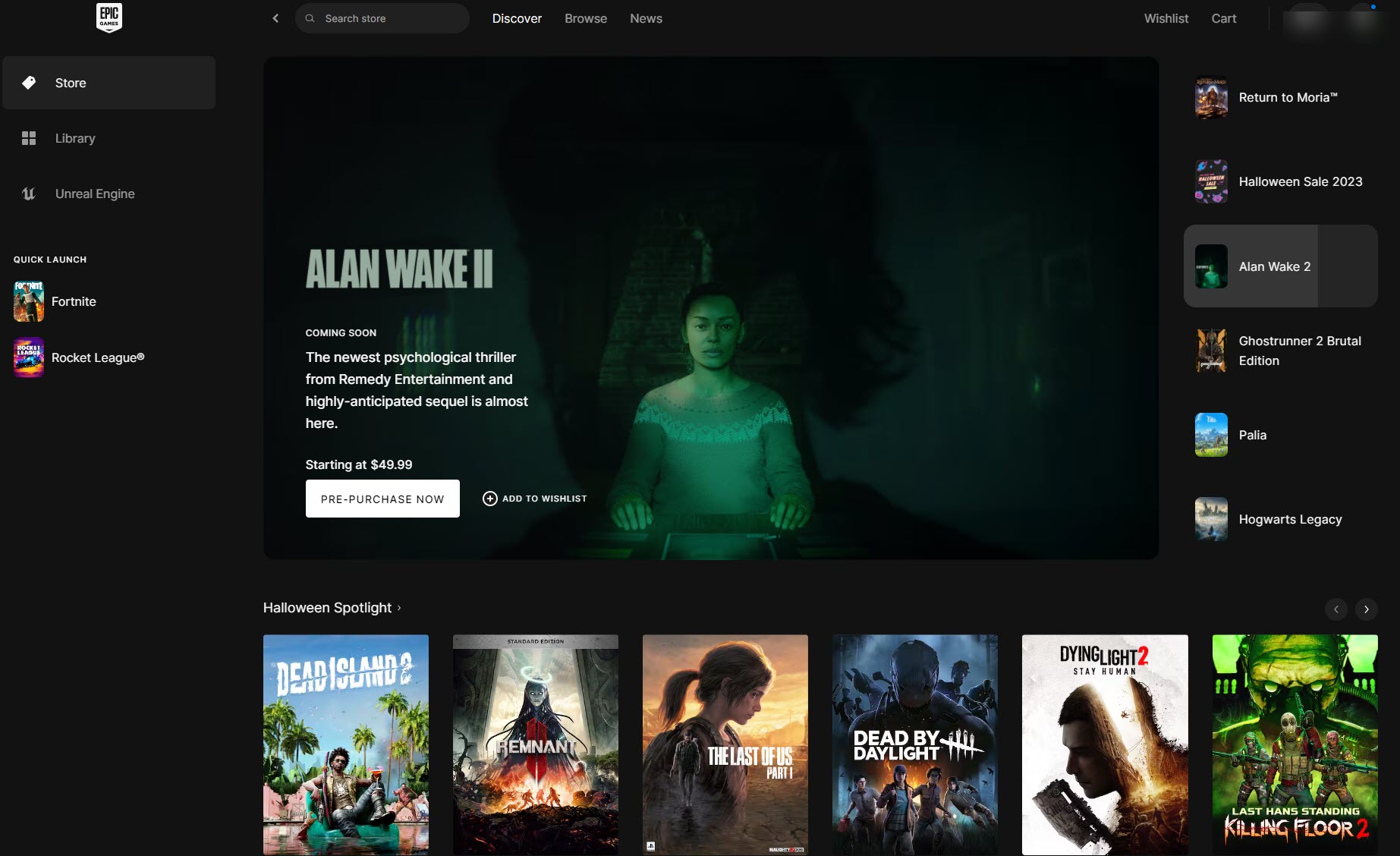The Epic Games Launcher is a desktop application that allows users to access and download games developed by or sold by Epic Games. It is a free application that can be downloaded from the Epic Games website and is required to play Fortnite on PC, one of the most popular games in the world. Lets explore what the Epic Games Launcher is, why it is needed to play Fortnite, and how to use it.
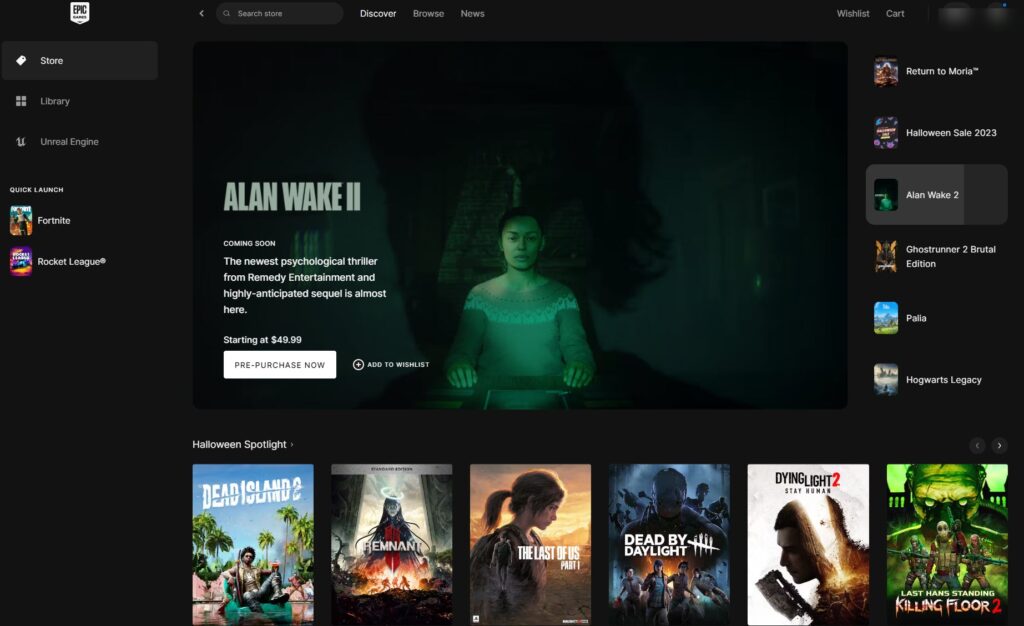
What is the Epic Games Launcher?
The Epic Games Launcher is a desktop application that allows players to play games developed by Epic Games; such as Fortnite. It was first released in 2014 and has since become the primary way for users to access Epic Games’ library of games. The launcher is available for Windows and Mac operating systems and can be downloaded for free from the Epic Games website.
Why do I need the Epic Games Launcher to play Fortnite on PC?
Fortnite is a free-to-play game developed by Epic Games that has become one of the most popular games in the world. It is available on multiple platforms, including PC, Xbox, PlayStation, and Nintendo Switch. However, to play Fortnite on PC, users must download and install the Epic Games Launcher.
The Epic Games Launcher is required to play Fortnite on PC because it is the platform that Epic Games uses to distribute the game. When users download the Epic Games Launcher, they can create an account, which they can use to purchase and download games developed by Epic Games, including Fortnite. Once the game is downloaded, users can launch it from the Epic Games Launcher and start playing.
How to download the Launcher
To download the Epic Games Launcher, follow these steps:
- Visit the Epic Games website at www.epicgames.com.
- Click on the “Get Epic Games” button in the top right corner of the screen.
- Click on the “Download” button to download the installer file.
- Once the installer file is downloaded, run it to install the Epic Games Launcher on your computer.
How to install Fortnite using the Epic Games Launcher
To install Fortnite using the Epic Games Launcher, follow these steps:
- Open the Epic Games Launcher.
- If you haven’t already, create an account or log in to your existing account.
- Click on the “Store” tab in the top left corner of the screen.
- Search for “Fortnite” in the search bar.
- Click on the “Fortnite” icon to go to the game’s page.
- Click on the “Get” button to download the game.
- Select the location where you want to install Fortnite.
- Click on the “Install” button to start the installation process.
- Once the installation is complete, click on the “Fortnite” icon to launch the game and start playing.
Troubleshooting the Launcher
If you are experiencing issues with the Epic Games Launcher, such as it crashing, not downloading or launching games, or otherwise not working as expected, there are several troubleshooting steps you can take. These include:
- Restarting the Epic Games Launcher and your computer.
- Checking your internet connection to ensure it is stable and fast enough to download and play games.
- Clearing the cache and cookies on your web browser.
- Updating your graphics card drivers.
- Verifying the game files to ensure they are not corrupted.
If none of these steps resolve the issue, you can contact Epic Games support for further assistance.
The Epic Games Launcher is a desktop application that is required to play Fortnite on PC. It allows users to access and download games developed by Epic Games, including Fortnite. To download and install the Epic Games Launcher, users can visit the Epic Games website and follow the instructions provided. If users experience issues with the launcher, there are several troubleshooting steps they can take to resolve the issue.